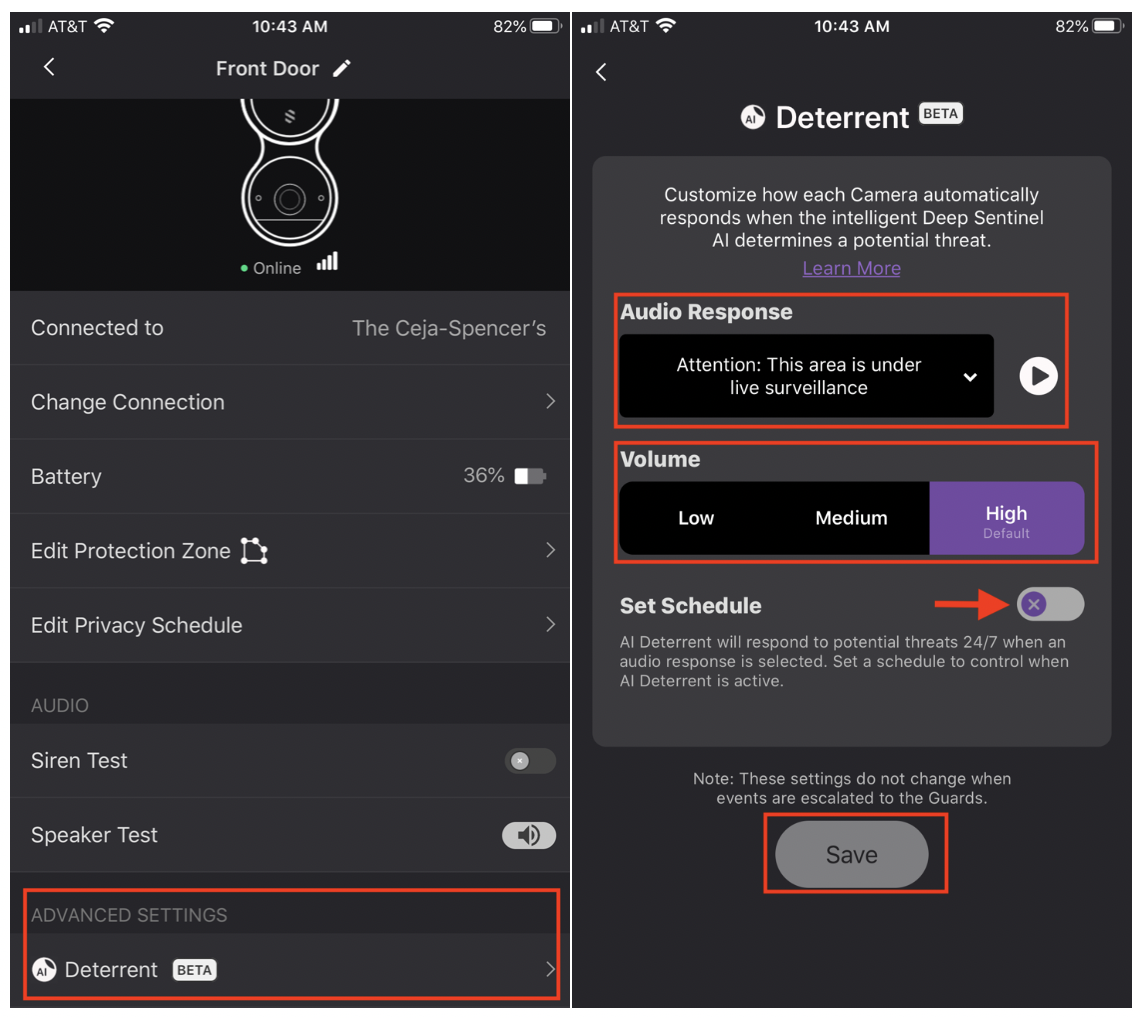Setting Up Ai Deterrent
Ai Deterrent is an optional feature that customers can enable to issue an automated pre-
recorded response when people are detected and is a tool for early warning.
As a person enters a Protection Zone the system uses a powerful new AI to send out automated
responses.
Ai Deterrent can be enabled for individual cameras. You can select from preset responses on
and adjust the volume to meet your needs.
Ai Deterrent can respond to potential threats 24/7 or you can set a schedule to control when Ai
Deterrent is active.
This feature does not replace Guards. The Guards are still monitoring provided there is an
active monitoring subscription. Additionally, when an event feed comes into the Guards they
can identify if AI Deterrent was activated.
To set up, go to your Deep Sentinel app
Select Settings
Select Device Manager
Select Camera
Scroll down to Advanced Settings and Select Ai Deterrent
Select the drop-down menu for “Audio Response” and make a selection
Select Volume preference of Low, Medium, High
To set a schedule, select Set Schedule and adjust the start/stop time accordingly
Select Save to save all changes