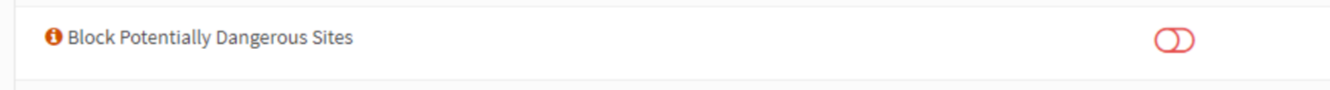Firewall settings
To use Deep Sentinel, you will need to ensure that any firewall(s) that protect your network allow the Deep Sentinel hubs and camera as well as the apps reach Deep Sentinel's cloud systems.
If you have a network administrator (or if you are the network administrator!) the firewall must allow traffic to Deep Sentinel's cloud:
- ALLOW all traffic to [WILDCARD].DeepSentinel.com
- ALLOW all traffic to [WILDCARD].s3ntin3l.com
This is what's called a "whitelist" or "Allow" list.
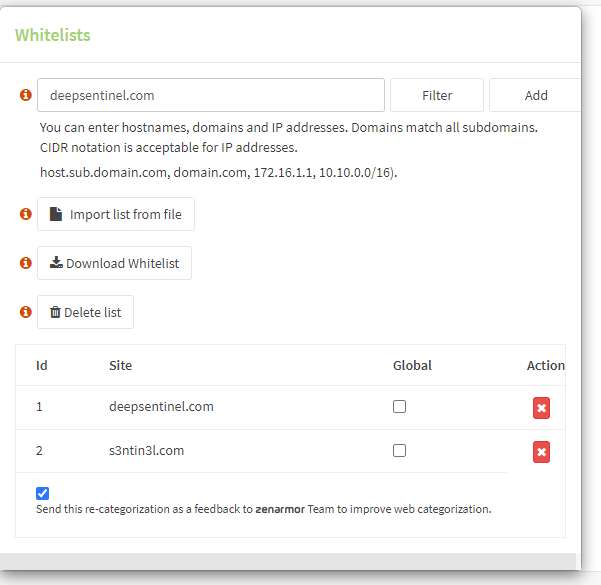
If you happen to be using OpnSense + Sensei, "Sensei" or "ZenArmor" firewall, please ensure the rule "Block Potentially Dangerous Sites" is turned off. This is an overly aggressive rule and is off by default. (Don't worry this isn't the option for known bad sites--if those rules are on, you should keep the filters for known bad sites on).