Guard Event Pause Feature
This is a feature intended for the Guards to use so that they can focus on the events that could lead to a crime and events that pertain to customer security.
How it Works:
When five events are escalated, within 5 minutes from an individual camera, the Guards are permitted to see the sequence of those events. From this review, guards will determine if it's reasonable only to pause that particular camera for 15 minutes.
Reasons for Using LSC Pause Function:
- Household Chores: Yard work, cleaning cars, mowing lawns, washing down the driveway, unloading groceries, etc.
- Family Gathering/Social Activities: Hanging out and socializing with each other, kids playing sports, bbq, etc.
- Excessive Contractor Activity (continuous work activity by contractors)
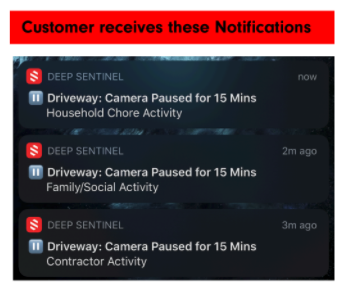
When activated, they will be asked to select a push notification category that will explain why the camera was put into privacy mode. The customer will then receive a push notification, with the selected category, confirming the camera has been placed into Privacy Mode.
During the privacy mode, events from this camera will not be escalated to LSC. Nonetheless, the customer can still override Privacy Mode any time within the 15 minutes and reactive events to escalate for monitoring.
The Event Pause feature is NOT intended to reduce the number of events from the continuous movement that is caused by flags, bushes, decor, etc.
This feature is only available to the LSC Guards between 6 am and 10 pm PST.
Other helpful articles:
How to set up Privacy Mode (video)
Guard Response Time - Our Service Level Agreement
