Installing Bullhorns for Uniview Cameras
Step-by-step guide to connecting POE Uniview cameras to external bullhorn speakers, including configuration and testing for optimal performance.
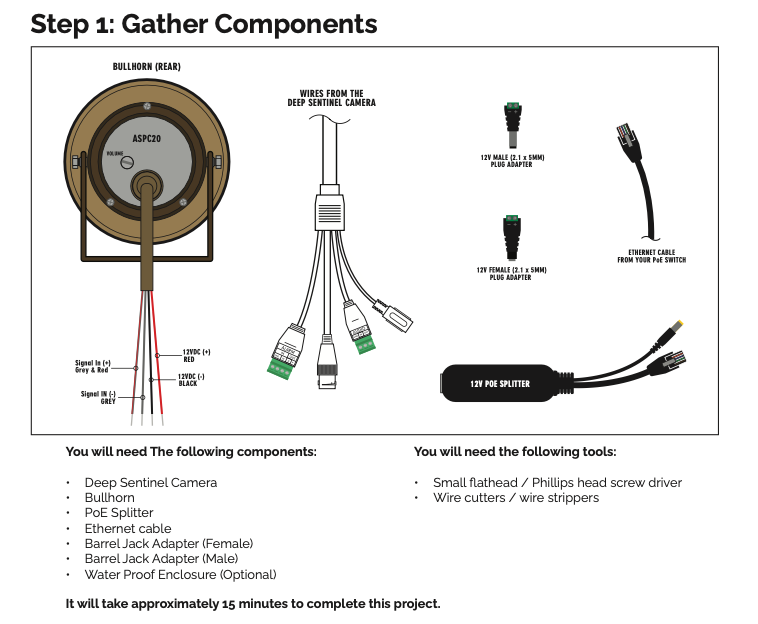
Note: The PoE splitter, barrel jack adapter, female adapter, and waterproof enclosure are not included with the bullhorn purchase and must be sourced separately.
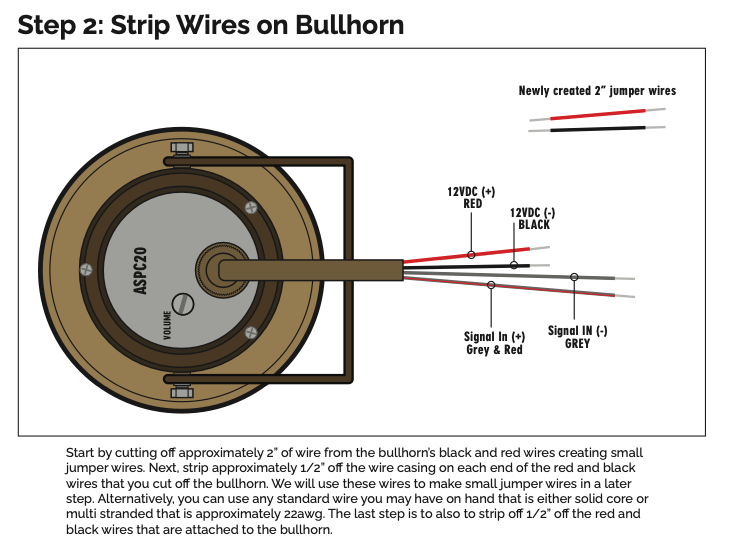
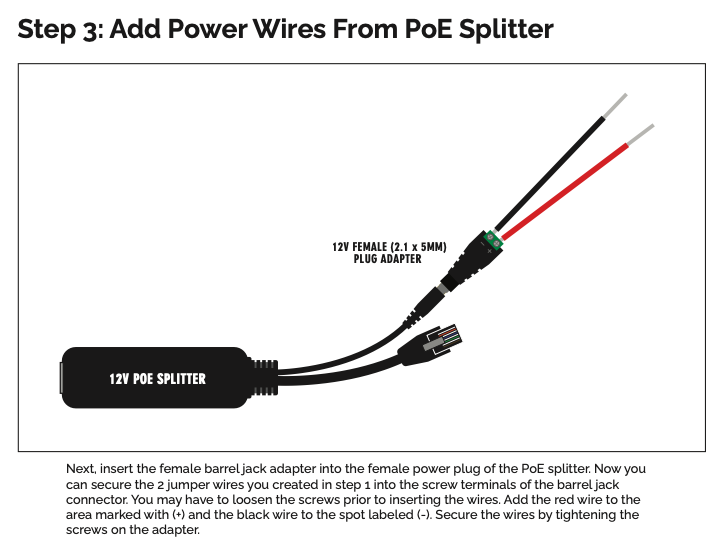
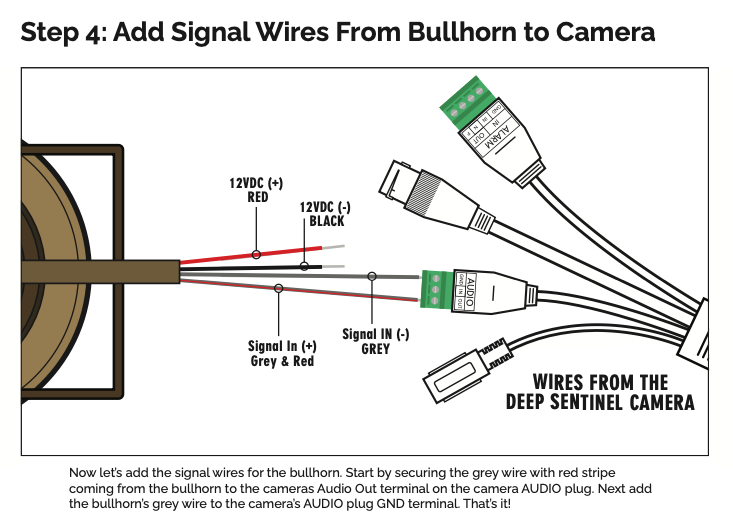
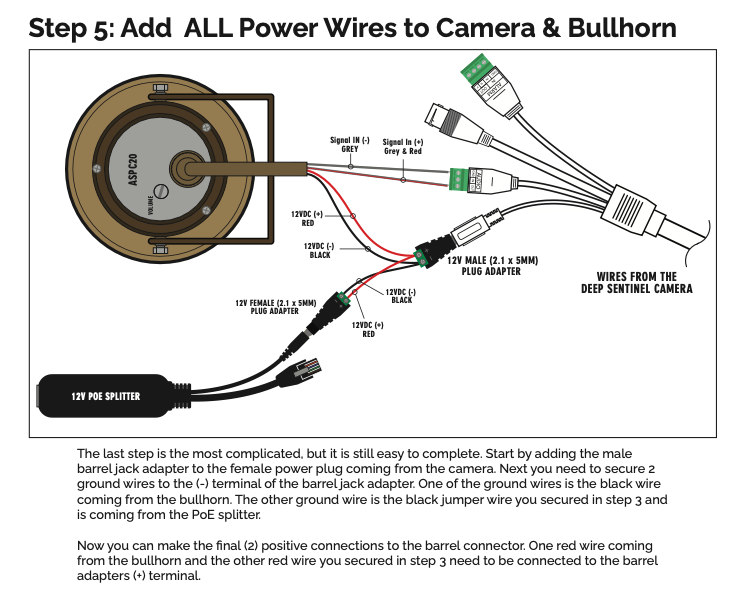
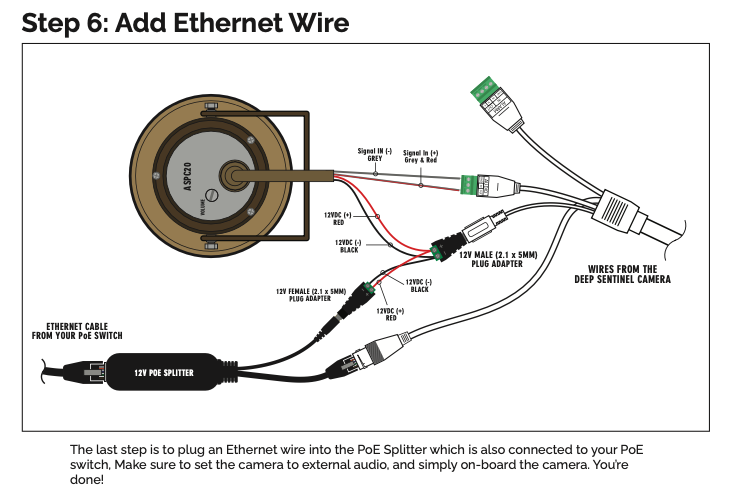
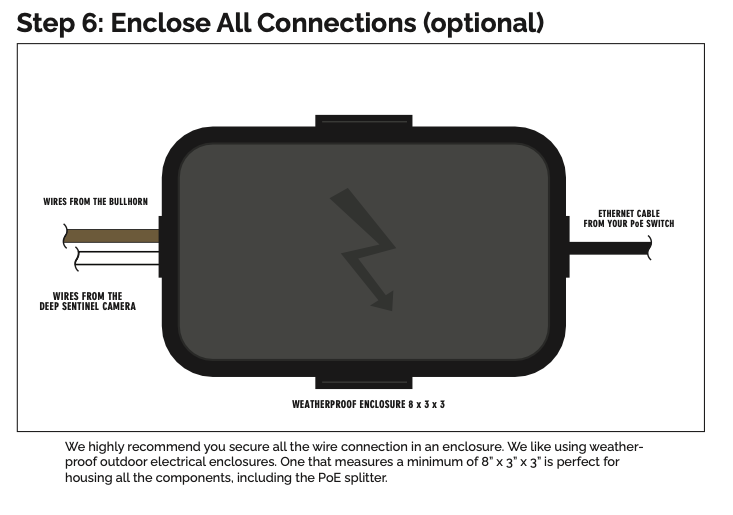
Camera Configuration:
When finished installing, you will want to test the bullhorn. You can do this in the app or by initiating a Hello Guard test. To check the camera settings are correct: login to the Uniview Camera Web UI using a web browser and navigate to Setup > Video & Audio > Audio > and see screenshot below.

Mounting Notes:
- When mounting, you may need to punch or drill an additional hole in the camera's J-Box to route the audio and power cables to the bullhorn.
- The bullhorn's cable is outdoor rated, so the bullhorn's cable can be routed directly into the J-Box, with the splitter and wiring inside of the box.
- Seal the hole in the J-Box with a low-voltage junction-box adapter.
Troubleshooting:
- POE+ should provide sufficient power for this (should!) and does in our tests, but it also may not in certain circumstances
- If it doesn’t provide sufficient power the solution is to run a dedicated 12v power to the bullhorn, or (in the case of the SPECO loudspeaker) to reduce the amplifier gain. Upgrading to a switch with POE++ can also be a good alternative.
- If the wire nuts do not provide enough power, you can also use this recommended connector: WAGO Wire Connectors (see also: how to use)