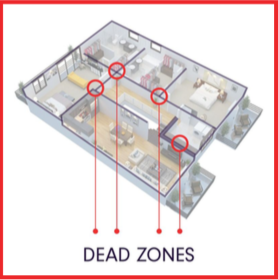Deep Sentinel Hub Positioning Guide
Before starting, consider the distances between Deep Sentinel Cameras and the Hub.
The maximum range of the Camera from the Hub will vary between different installations. Every home is unique. Wi-Fi range will be reduced by each wall, ceiling or other obstructions between the Camera and the Hub .
The Hub is required to be set up inside whereas the Cameras are intended to be mounted outside of the property. Camera operating range can be impacted when the Wi-Fi signal passes through exterior walls, especially those with heavy insulation, metal studs or concrete cladding.
The materials or items listed below can significantly reduce Wi-Fi signal strength & cause interference the most so should be considered and avoided where possible:
- Unusually thick walls or ceiling
- Brick, Concrete or Stone
- Glass (including mirrors)
- Ceramic (e.g. tiled surfaces in a kitchen or bathroom)
- Large electrical appliances (e.g. refrigerators, TV’s or similar)
- Metal object (e.g. shelving, tables, desks or similar)
- Large bodies of water (e.g. fish tank, water heater or similar)
Following these guidelines will help reduce the risk of Wi-Fi signal interference & optimize signal strength.
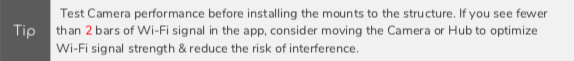
1. Deep Sentinel Hub Positioning
Strategic placement of the Hub is an important step to ensure the system is optimized well across all deployed Cameras. There is not a one-size-fits-all solution for Hub positioning because each home is different.