Poor Upload Speed on a Deep Sentinel System
We wanted to bring to your attention that your internet connection failed to meet the required upload speed for our system. Good upload speed means fast and reliable commands.
A poor upload speed can compromise your guard surveillance service and cause several problems such as:
- audio distortion
- audio failure
- video upload latency
- video upload failure
Additionally, the internet upload speed is critical because it uploads multiple live videos to the Live Sentinel Guards to observe and analyze. For the Deep Sentinel system to achieve optimal performance, we highly recommend an upload speed of <1.5Mbps or higher per camera> for your system.
You can verify your home internet upload speed by running a speed test.
- Connect to your home internet. If you are using a phone or tablet device, check that cellular data is turned OFF.
- Do a Google search for “Speed Test.”
- In the search results, select “RUN SPEED TEST.”
- The test will check the download speed and then the upload speed. The upload speed is the important result.
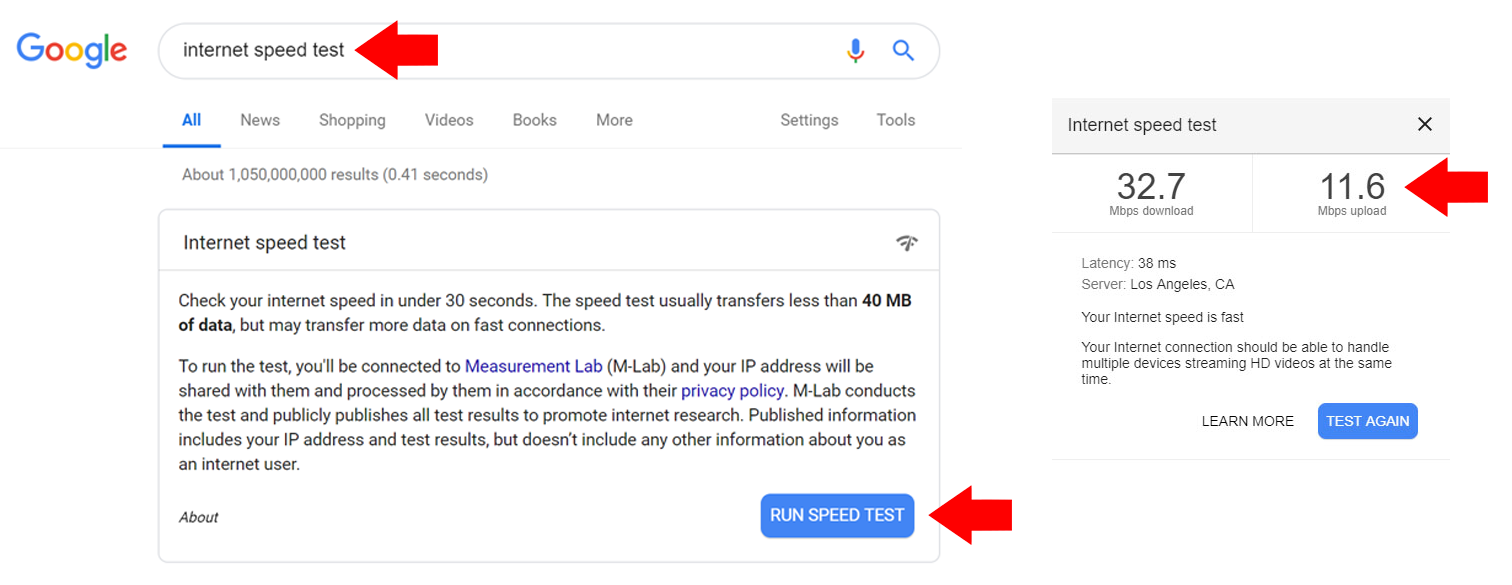
If the upload speed is adequate, then the Deep Sentinel system can achieve optimal performance.
If the upload speed is less than what is required, contact your Internet Service Provider and ask about increasing the speed. If they advise, that this is not possible, check if other Internet Service providers can supply faster service.
Please check out the following article that will provide some tips on getting your system to operate to its optimal level.
Why doesn't my audio/speaker work?
Thank you,
Customer Care