Site Survey Tutorial
Site Survey - Business Property Details
Deep Sentinel Cameras are positioned on the exterior of a property to allow monitoring of entryways, the approaches, and other critical areas. Your feedback on these questions will help our team create a custom system plan.
- First and last name of the primary contact (must be the person who will be the admin for the system).
- Contact phone number of the above.
- Email address of the above.
- Street address where the Deep Sentinel system will be installed
- How many Cameras do you plan to initially install?
- How many square feet is the property where the system will be installed? An approximate number is OK.
- How many stories is the property?
Note: Installer to ask via email/text if the Customer can sketch a simple site/floor plan that shows the ground floor of the property. They should label the positions of the following: main entryways, driveway/parking area and indicate where the internet service (cable modem) is located.
Site Survey (simple sketch with callouts)
Can you help draw a simple sketched site plan of the business property? This, combined with satellite imagery, will help us understand the scope of the project and visualize the best install plan.
Include the following on the drawing:
- Exterior walls (and ideally the interior wall layout).
- All entryways (all the doors into the property).
- Show where you are thinking Cameras should be positioned (we can work together to finalize placements).
- Mark the location(s) of your internet modem / wireless router. If you have “mesh” Wi-Fi such as Eero or Google Wi-Fi show all locations of wireless routers/access points.
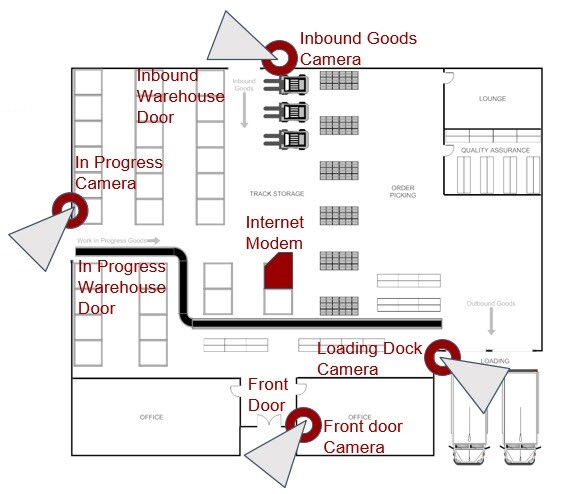
Figure 1: Site survey sample sketch
Site Survey - Internet Service
The Deep Sentinel system requires fast Internet service to upload multiple streams of live video to our guards for monitoring. We use your feedback on the below questions to confirm internet and network infrastructure before our techs are onsite.
- Complete an internet speed test. Run the speed test on a computer that is connected by an ethernet cable directly to the modem or router. Do not run the test over Wi-Fi or Cellular.
- What is your download speed (Mbps)?
- What is your upload speed (Mbps)?
- Do you have other devices that connect to your internet and stream video (for example other security cameras or a video doorbell).
- Do you have a mesh Wi-Fi solution (for example Eero, Orbi, Google Wi-Fi, or Velop)?
Upstream Bandwith Requirements
The following table shows upstream bandwidth requirements for the PoE system.
Table 1: Upstream bandwidth requirements
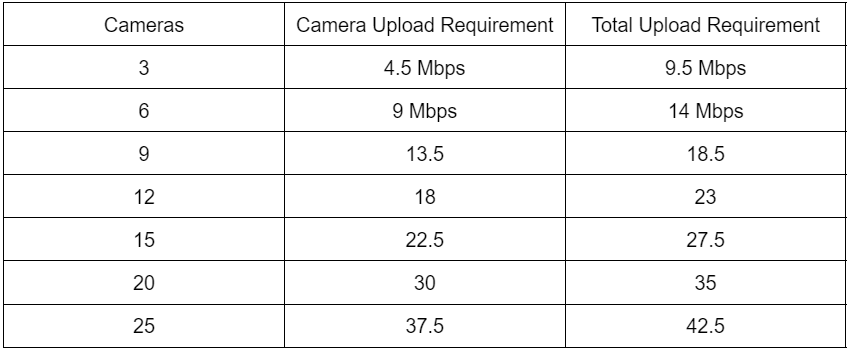
For more information see:
- How does Bandwidth affect my Deep Sentinel System?
- Pre-Install Checklist: Preparing for On-Site Install