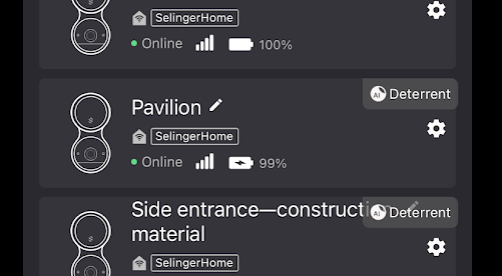Extreme Wind Solar Panel
In situations with extreme weather, the OEM Deep Sentinel solar panel can break and the customer may need an upgraded "Extreme Wind" Solar Panel.
We have tested a number of 3rd party solar panels and have found that Solar panels claiming Arlo, Ring compatibility are also compatible with Deep Sentinel Wireless cameras.
Here are 3 examples of specific solar panels we have tested:
https://smile.amazon.com/dp/B09CYWCCCY?
https://smile.amazon.com/dp/B09P4PKKPQ?
https://smile.amazon.com/dp/B07SR6BCMR?
For a handy DIY'er, installation is a breeze. Below are instructions on how to install these solar panels with your Deep Sentinel system:
1. Pick a location that gets at least 3-4 hours of direct sunlight each day. Direct sunlight is important because solar panels need to generate enough voltage to charge a battery--that voltage threshold is only hit when the panel is in direct sunlight.
2. Mount the "base" of the mounting bracket using the included screws.

PLEASE NOTE: The included anchors are for stucco or masonry ONLY. If you are mounting on drywall, please use drywall-grade anchors.
3. Attach the solar panel to the mount arm by twisting it onto the screw and then attach the mounting arm and loosely tighten the nut:

4. Twist the mount arm so that the mount the solar panel is facing the path of the sun with the most direct exposure.
You should still be able to twist the mounting arm without much resistance. If you cannot, loosen the mounting nut 1/4 turn and try again.

Once the panel is oriented correctly, fully hand-tighten this nut and the panel will be fixed in place.
5. Finally, string the cable to your Deep Sentinel camera and insert the microusb plug into the port:

6. If the camera will be exposed to rain you will need to seal this connection using silicone caulk which you can buy at your local hardware store. We recommend ensuring the panel and connections are working for 24 hours prior to sealing.
7. Check in your Deep Sentinel app under Settings, Device Settings to ensure that the battery is charging. Please note that the lightning bolt will only show sporadically if the charge is >95% because the camera's charger does not overwhelm the batteries by charging/discharging too frequently.