Changing PoE Camera Sensitivity
The default value of the camera sensitivity should be set to 80.
You will want to use a exe program called ONVIF device manager to obtain each of your camera's IP addresses. You can download it for free online, it's icon looks like this:

It will just have the Blue O as an icon once downloaded. Once you have all the camera's IP addresses, you MUST use Internet explorer to set the below firmware settings, as it still will run flash plug in.
To set this value:
- Go to camera's UI (by using a browser and point to camera's IP address), and set the motion area by using the "Smart Surveillance" tab. ***
- Go to our Mobile App and set protection perimeter.
- Set Office Hours.
*** You may need a flash replacement tool.. Executable and Instructions are attached below.
- For the IPC and NVR, when you access its web menu by Chrome browser, it shows ‘Detect that no flash player or version has been installed, please click here to install’. Because the adobe flash player is discontinued, we need install a new plugin.
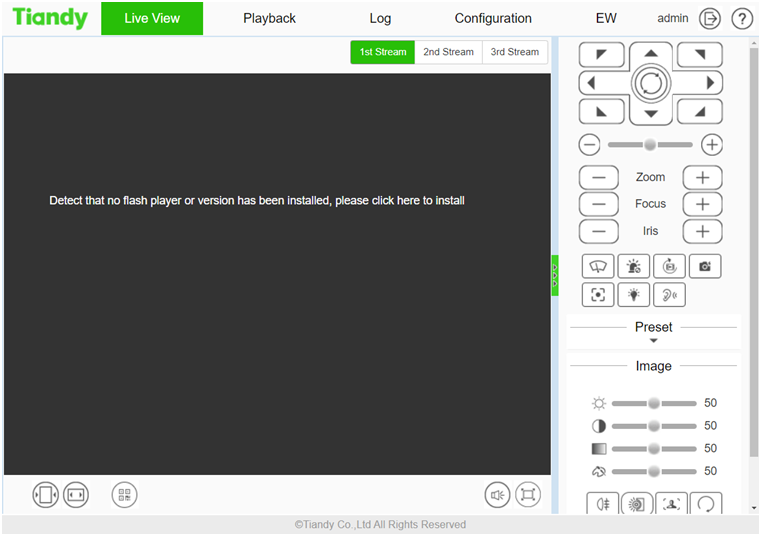
2. Go to Chrome web store, add the ‘LocalService Web Plug-in’ to your Chrome browser.
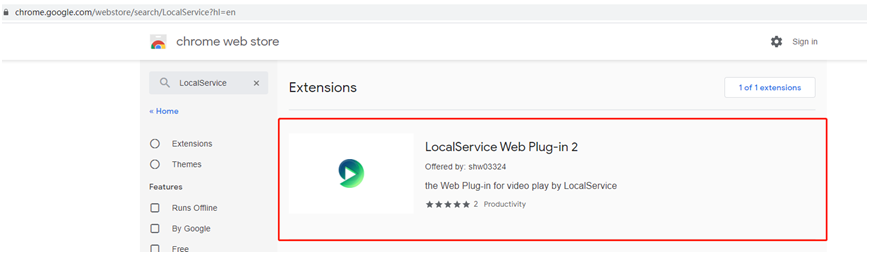
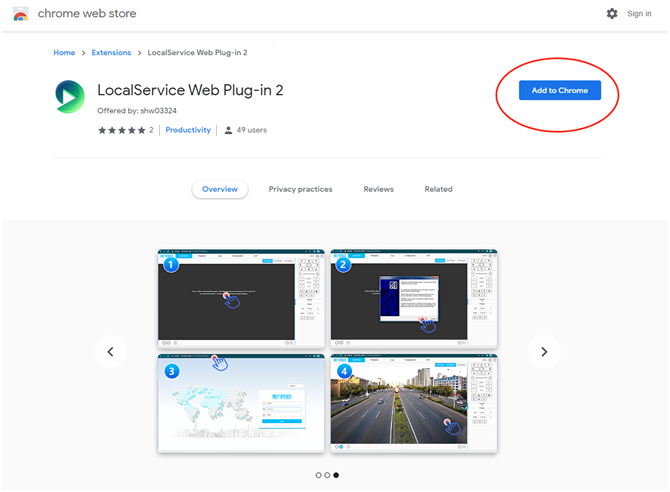
- Re-open the camera webpage . Then you can download and install the Plugin.
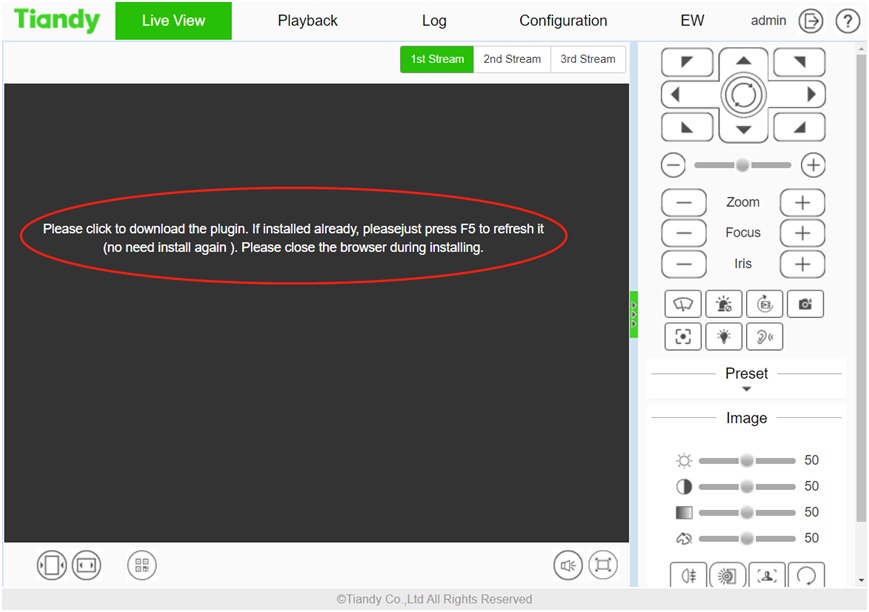
4. After installed the new plugin, and restart Chrome, you can live view the video by Chrome.
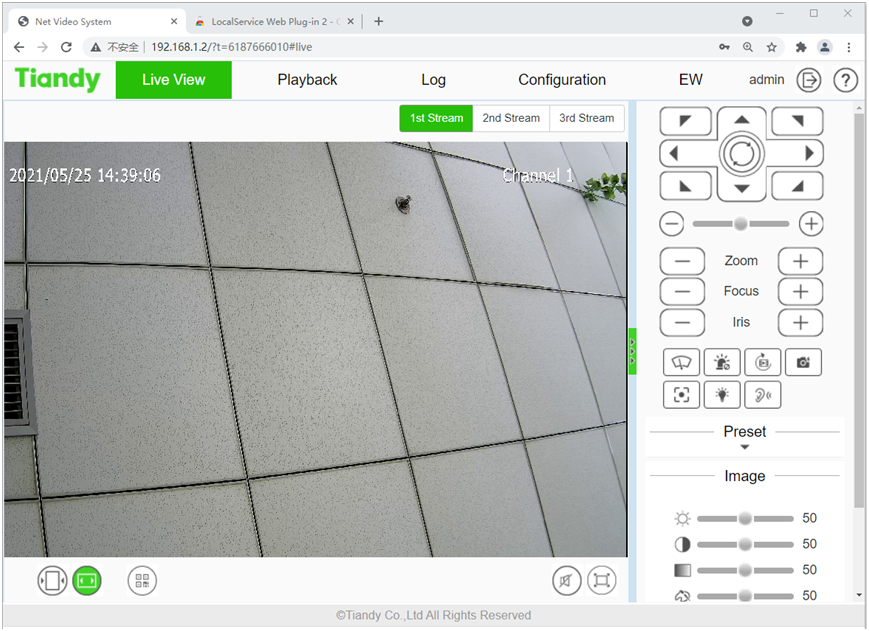
Link to the executable file: https://drive.google.com/file/d/1LbggfK-x9Rgx8k3zqOAeWdndHI25-hX3/view?usp=sharing