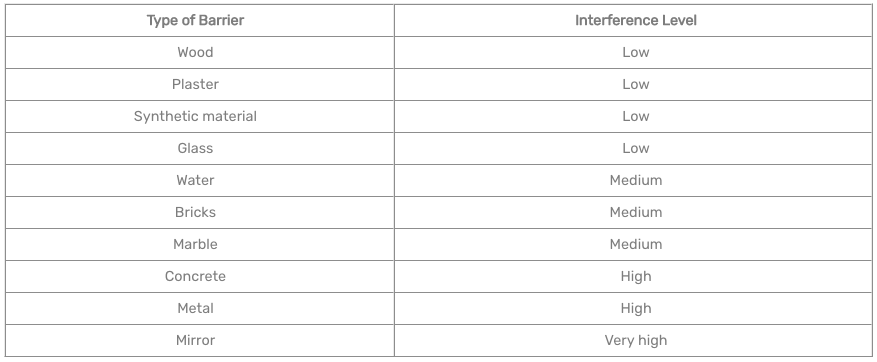Poor Wireless Signal on a Wireless Camera
When setting up your camera(s), your Deep Sentinel App will identify the signal strength. The WiFi connection of the camera is very important. A strong WiFi signal strength means fast and reliable connections.
Be aware, walls, trees, household appliances, and other obstructions can reduce signal strength.
Low signal strength and a poor WiFi connection can compromise your guard surveillance service and cause several problems such as:
- excessive camera disconnections
- battery drainage
- audio distortion
- audio failure
- video upload latency
- video upload failure
Camera Placement & Battery Drainage
A poor wireless signal can cause excessive camera disconnections. This can cause your battery to drain very quickly, causing your camera to go offline. A remedy is to evaluate the camera placement.
Deep Sentinel Camera Placement Guide
How far can I place a camera from the Hub?
If you are unable to relocate your camera, consider connecting your camera directly to your home network. If that doesn't help, we recommend purchasing a WiFi range extender.
Connecting a camera to your local WiFi Network
WiFi Interference
WiFi interference is any signal outside of the configured WiFi network that impairs the normal operation of the WiFi network causing slower speeds, higher latency, frequent disconnects and reconnects, and sometimes a complete inability to connect to a WiFi signal.
The materials and items listed below can significantly reduce WiFi signal strength, and cause interference the most so should be considered and avoided where possible:
- Usually thick walls or ceiling
- Brick, concrete, or stone
- Mirrors (some glass)
- Ceramic (e.g.: tiled surfaces in a kitchen or bathroom)
- Large electrical appliances (refrigerators, TV's, microwave, or similar)
- Metal Objects (e.g. shelving, tables, desks, or similar)
- Large bodies of water (e.g. fish tank, water heater, or similar)
Consider evaluating your current hub placement.
Deep Sentinel Hub Placement Guide