Issues that can contribute to audio failure
- Low signal strength
- WiFi Interference
- Poor Upload Speed
Low Signal Strength
When setting up your camera(s), your app will identify the signal strength. Please note, walls, trees, household appliances, and other obstructions can reduce signal strength.
How far can I place a camera from the Hub?
Connecting a camera to your local WiFi Network
WiFi Interference
WiFi interference is any signal outside of the configured WiFi network that impairs the normal operation of the WiFi-network causing slower speeds, higher latency, frequent disconnects and reconnects, and sometimes a complete inability to connect to a WiFi signal.
The materials and items listed below can significantly reduce WiFi signal strength, and cause interference the most so should be considered and avoided where possible:
- Usually thick walls or ceiling
- Brick, concrete, or stone
- Mirrors (some glass)
- Ceramic (e.g.: tiled surfaces in a kitchen or bathroom)
- Large electrical appliances (refrigerators, TV's, microwave, or similar)
- Metal Objects (e.g. shelving, tables, desks, or similar)
- Large bodies of water (e.g. fish tank, water heater, or similar)
Deep Sentinel Hub Placement Guide
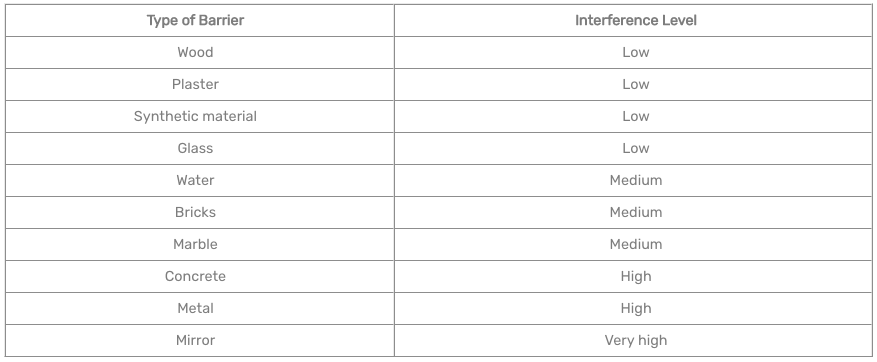
How to solve wireless security camera wifi interference
Poor Upload Speed
Your upload speed determines how fast you can upload content.
The Deep Sentinel Hub attaches to your home internet so it can communicate with and interchange information with the servers. To name a few, poor upload can affect video escalation latency, video escalation failure (guards never get an event), poor/distorted or no audio, etc.
For the Deep Sentinel system, the internet upload speed is more critical because it uploads multiple live videos to the Live Sentinel Guards to observe and analyze. For the Deep Sentinel system to achieve optimal performance, we highly recommend an upload speed of 1.5 Mbps or higher PER CAMERA.
Bandwidth
What is bandwidth?
Bandwidth is the maximum amount of data transmitted over an internet connection in a given amount of time. Bandwidth is often mistaken for internet speed when it's actually the volume of information that can be sent over a connection in a measured amount of time - calculated in Mbps (megabits per second).
How Much Internet Bandwidth Do I Need?
Check out this related article
How do I test the camera speakers and audio?
How does Bandwidth affect my Deep Sentinel System?